A killer CV: Let’s Get Visual!
3 de março de 2021 2021-08-09 17:34A killer CV: Let’s Get Visual!
A killer CV: Let’s Get Visual!
Prospecting clients in times of hyperconnectivity
CVs are key resources for prospecting clients in the 21st century— at least for some professionals. And let’s face it, this is quite a tricky mission.
Don’t take it for granted just because you are present and active in every social media channel, after all, you definitely are not alone in this crowd.
And what a crowd! I’m not talking about users only, but also content in general. Raise your hand if you have ever felt anxious after logging into your business email account to see at least 4 messages from career-related social platforms among relevant answers from your clients.

You might not even open them, deleting all at once, but those pieces of information absorbed part of your energy for that day, right?
Have you ever stopped to think about how much information is bombarding us every single day? Having a cell phone within easy reach is the root-cause of such content overload.
And living in a tsunami of data on a daily basis has led contemporary humankind to adopt a new behavior: consuming content in small portions — tweets, hashtags, stories, you choose. Apart from making everybody a little bit more lazy to read medium to large-sized texts, snack culture has taken advantage of one long-standing feature of Homo sapiens: we are visual creatures since pretty much ever.
From rock paintings…

And fast forwarding to the present…
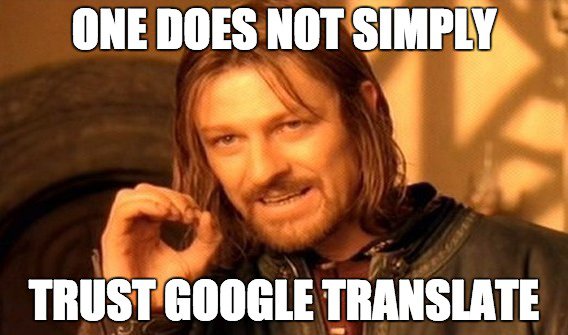
… to internet memes!
Now, seriously, the increased use of Instagram in the last year, turning it into the second most popular social media network in the world, tells a lot about how we communicate today. Eye-catching pictures, short descriptions plus fleeting content and bam! You’ve caught your readers attention — another tricky mission nowadays thanks to our increasingly digitized lifestyle packed with content overload.
But what does this have to do with client prospecting?
Well, everything. According to Hubspot, visual marketing has become so popular in recent years because human beings prefer to gather and interpret information visually. Therefore, when it comes to client prospecting, we must speak ‘visualese’ to stand out in our project manager’s full inbox and get a chance to be considered as a potential supplier.
And how can we do that?
Combining our presumably great writing skills with a strategic marketing tool: visual CVs. First of all, you can Google ‘visual résume’ to check tons of designs and formats, but most of them will portray non-translators — and that’s not a problem at all, they still act as a source of inspiration. The point here is crafting a template that will suit your business. Find below some key elements and steps you must go through to create a striking visual CV.
1. Know your professional persona
Do you have an established visual identity (logo, color palette, etc.)? If not, designing your visual CV is a great opportunity to create your visual brand. And if you already have the elements of your visual identity ready to be used, a CV that mirrors it is a perfect way to be consistent with your ‘looks’ out there in the market.
2. Know your target reader
To whom will you send your visual CV? What type of client are you looking for? For instance, translation agencies will want to know your daily output and preferred CAT tools, while a direct client won’t be so concerned about that, as long as you deliver a client-ready translation.
3. Take the ‘stacking doll’ strategy
When building your visual CV, consider it the smallest doll, a short and well-targeted version of your portfolio and website. Changing the metaphor a little bit, your visual CV is like a bait that must grab the attention of your target reader. You must make your potential client curious about you. Your CV must motivate them to dig further to discover who you are and what you offer. This is, of course, further detailed in your digital portfolio and your website (the other ‘dolls’).
4. Must-haves in a CV
I know this might sound repetitive to many of you here, however many colleagues, especially newcomers, don’t know what information to provide in their CVs and end up creating beautiful, but shallow, resumes. So, please follow me on a quick review of CV must-haves. Bear in mind that the point here is to provide relevant and clear information about you and your services. Don’t count on the guessing abilities of your target reader!
Working languages: Use flags and abbreviations to save space
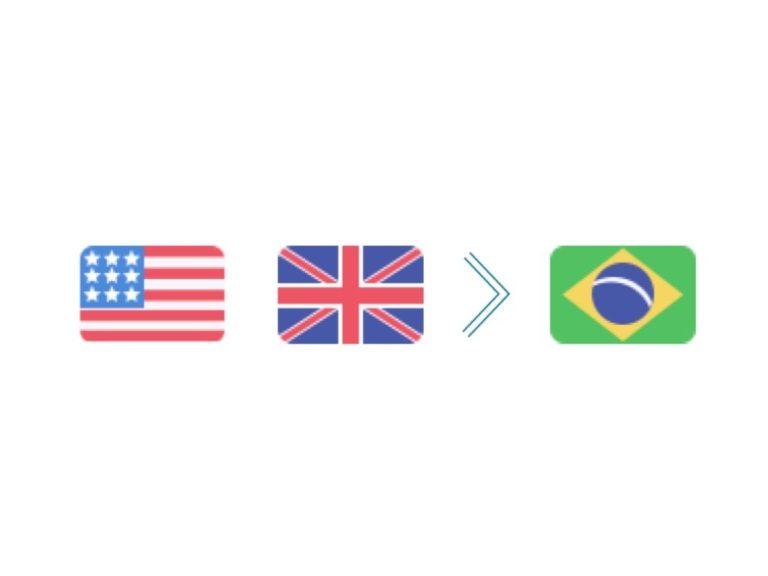
Fields of expertise: Let your creativity flow with icons!
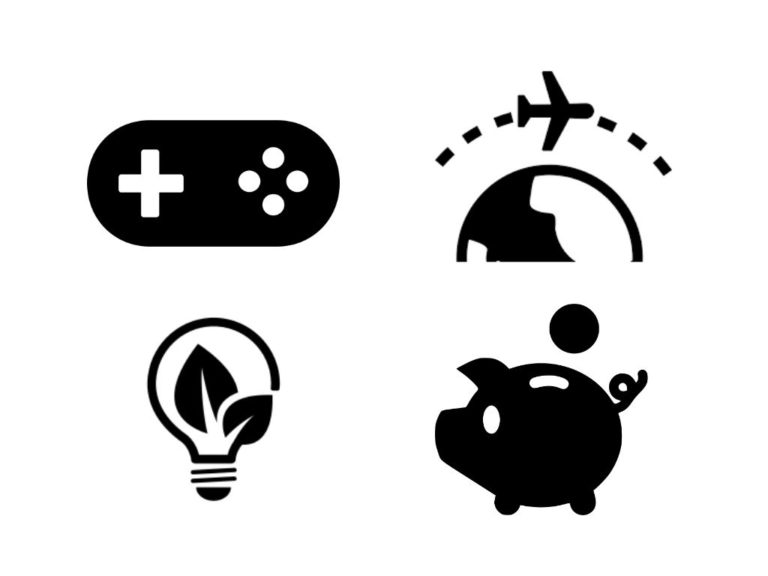
- Relevant qualification: Include what is meaningful for the job offer you have in your hands. Please forget kindergarten.
- CATs: Stamp the badges of your preferred CAT tools on your CV. But bear in mind that this piece of information might not be relevant to your target reader (e.g. a direct client).
- Credentials: Stamp the logos of the professional associations you belong to on your CV. This is a simple way to prove your competence as a professional translator.
- Contact information: Business email, business number, skype ID, and time zone are paramount, especially if you’re aiming at the international market.
And how do you put all this together in a visually attractive manner?
There are websites that can do that for you automatically, like VisualCV: simply upload your old boring Microsoft Word template CV to get a more colorful version of the same boring format. Not my favorite solution as a visual CV can be colorful, but can we call a colorful CV ‘visual’? Not necessarily.
I reckon Microsoft Word itself has imaging and formatting resources that can be used to customize your CV, but I personally think this tool is limited when compared to others, such as InDesign, Adobe Illustrator and Canva.
Canva is the apple of my eye. It is a free graphic design tool for non-designers. Canva’s intuitive interface and easy to use design tools give you full control over the design templates. With a few clicks, you can change fonts (there are over a hundred fresh fonts in Canva), or pick a new color from the full spectrum of the color wheel. Move things around by dragging them to where you want them to go and resize images or icons by clicking and dragging on their edges. Now, I won’t suggest which colors or fonts you should use for the ‘new look’ of your CV — that’s entirely up to you and depends on your visual identity.
My 2 cents
📢 Don’t be afraid to use charts and icons in your CV, they are great for summarizing, for instance, the volume of words translated in certain fields of expertise, your specializations and productivity, your CAT tool proficiency, your language proficiency.

CVs today are analyzed on screen, not on paper, so why not use hyperlinks to lead your target reader to get to know you and your work better? Put hyperlinks on logos (yours, associations’ logos…) and on words. Link that article you’ve translated and that is on public domain as a sample of your awesomeness. In other words, make your CV somehow interactive for your reader.
To wrap up, always bear in mind your target reader, both when you’re translating and when creating your visual CV. Of course you can outsource the process of building up your CV to a designer, but try to see this as an opportunity to learn more about your professional self. Putting your mind and heart into figuring out the best way to present yourself to others will make your pitch stronger and more effective, resulting in better response rates from potential partners.
In other words: go for it, start your own collection of visual CVs — having one for each kind of client or occasion is the best way to tailor yourself for new professional opportunities. Attach your beautiful visual CV to a well-written email with a strategic subject line and be ready to stand out from the crowd.
English proofreaders: Giovanna Lester and Kimberly Jacob.
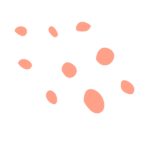
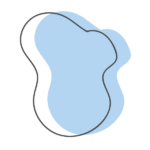
Inscreva-se na newsletter
Duas vezes por mês, uma conversa entre amigos.
O mito das oito horas de trabalho
14 de abril de 2021
O expediente "normal" de oito horas de trabalho não é sinônimo de produtividade, muito menos de qualidade. …
Currículos visuais: o que NÃO fazer
10 de março de 2021
Dicas rápidas sobre o que não fazer com o seu currículo visual. …
All items displayed.




